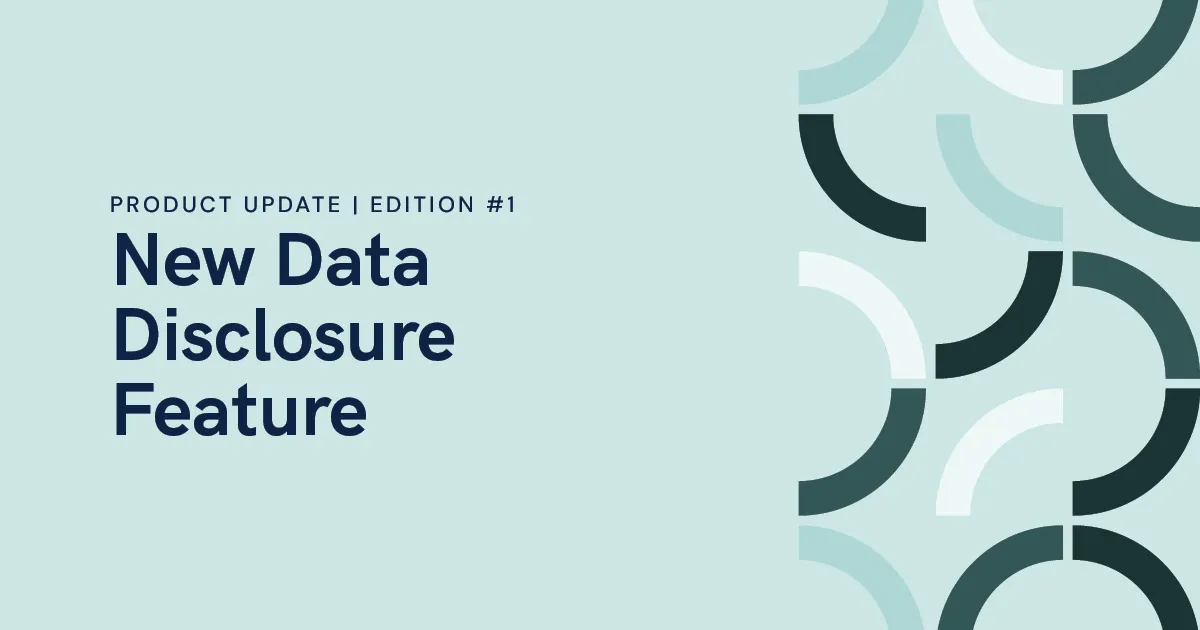What are the enhancements to the New Data Disclosure feature?
The goal of the enhancements is to better indicate updating delays and equip you with alternative options for Daloopa Plus users. This feature has two key components designed to streamline your data management and model-updating process:
- Real-Time Alerts for Non-Updated Data Points: The New Data Disclosure highlights which data points are not being tagged by the Daloopa algorithm and therefore may not be updated quickly. Cells that are not updated will be highlighted in light red, making it clear where your attention is needed.
- Actionable Suggestions for Potential Data Points: In addition to highlighting these cells, the tool now provides suggestions for potential data points from the source, allowing you to verify and select the appropriate data. This feature empowers you to do your own quality assurance and ensure your data is accurate and timely.
With this feature, you have the option to wait for our QA team to update the data point or to update it yourself. The main value of this feature is to keep you informed of any issues and delays that could impact your research process, enabling you to make timely and informed decisions.
Key Benefits
Users that care about speed, will be able to:
- Pinpoint Data Gaps: Easily see which cells did not update, allowing you to either take action or wait with all the information.
- Make Quick, Informed Decisions: Leverage automated suggestions of potential data points derived directly from the source document.
- Set Accurate Expectations: Proactively manage data updates, reducing downtime and improving data maintenance.
How to Access Data Update Indicator:
- Ensure you have Daloopa Plus and open your financial model in Excel.
- Log into the Daloopa Add-in.
- Cells that do not update will be highlighted in light red, and you can click on these cells to view suggestions and make necessary updates.
See It in Action:
To see how the New Data Disclosure enhancements can streamline your data management, check out our demo video.
With the New Data Disclosure enhancements, Daloopa Plus users can stay ahead of potential data issues, ensuring that your financial models are always accurate and up-to-date. If you want to experience the difference with Daloopa’s innovative approach to data management, book a demo here.
With the New Data Disclosure enhancements, Daloopa Plus users can stay ahead of potential data issues, ensuring that your financial models are always accurate and up-to-date. If you want to experience the difference with Daloopa’s innovative approach to data management, book a demo here.