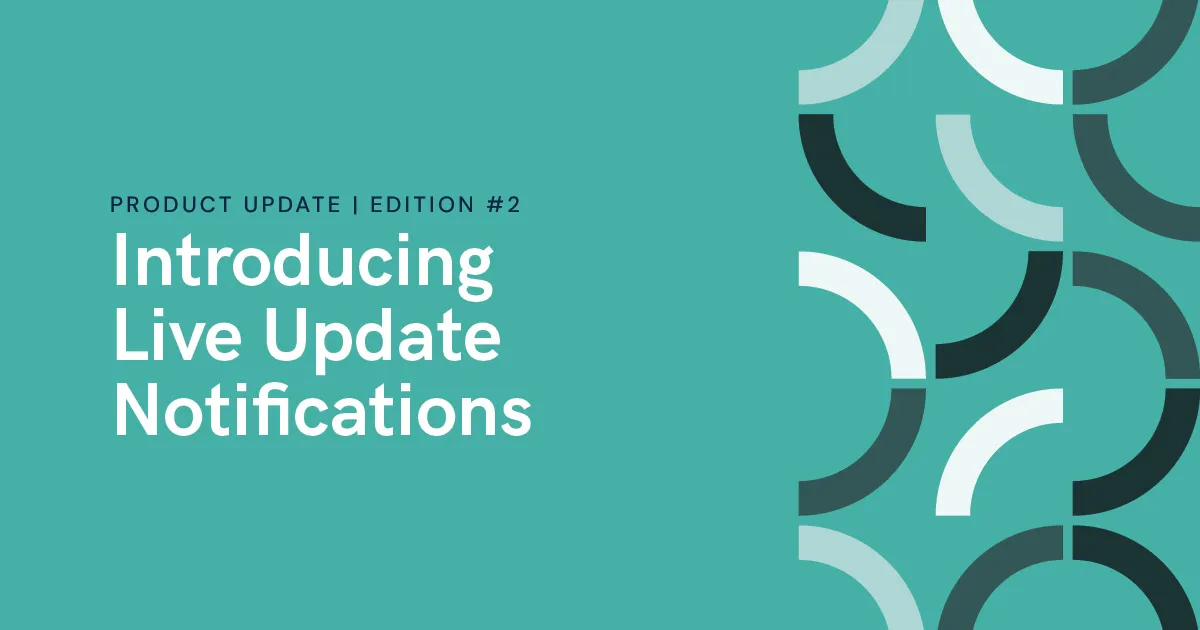What are Live Update Notifications?
Daloopa’s latest feature Live Update Notifications takes the distraction and guess work out of data updates. This feature ensures you are immediately notified in your models when new data is available in the Daloopa database, so you can stay focused on analysis, insights and idea-generation.
Why is this important? For fundamental analysts, every second counts, especially during earnings. Up until now, during earnings season, Daloopa users would repeatedly click “update” to refresh their models, hoping to catch the latest data as soon as it was published. Not only was this frustrating, it was a distraction from the highly skilled work of analyzing the numbers, doing proper read-throughs and prioritizing calls to join. Live Update Notifications change all that by notifying you directly in your models the moment data is ready, allowing you to maintain concentration and boost productivity when it matters most.
Watch this short demo to see exactly how Live Update Notifications work directly in a financial model.
Key Benefits: Focus more while staying ahead
Live Update Notifications eliminates the need for manual refreshes by automatically highlighting when new data is available to update in your model. This dual benefit of minimizing distraction while ensuring you are the first to know about updates allows you to concentrate on analysis, not admin.
- Immediate Visibility: Cells or columns light up in yellow, indicating new data is available, eliminating constant checks and allowing you to stay ahead with the latest information.
- Customized Alerts: Choose which data points you want to track for updates, right within your financial model, tailoring the updates to your specific needs and areas of focus.
- Enhanced Focus: Reduce interruptions by limiting manual checks, keeping you deeply engaged with your analysis.
Live Update Notifications is just another way Daloopa is your AI financial modeling co-pilot, helping you focus on what’s most important to you.
How to Enable Live Update Notifications:
This feature is available exclusively for Daloopa Plus users on the latest Excel Add-in. If you want to talk to our team about upgrading or need help updating your Add-in, reach out to our team here.
- Open your financial model in Excel and log into the Daloopa Add-in.
- Navigate to the update tab within the Add-in.
- Select the cell range or column for which you want updates, and click Add Selection to activate Live Update Notifications for those selected cells.
- When new data is available in the database, the cell will turn yellow.
- Simply select the cells and click Update in the Updater tab and your new data will be inserted into the cell.
For a deeper dive into the new Live Updates feature in Daloopa Plus, reach out to our team to schedule a demo here.